MAKE IT CUTE
DIYs
Your ultimate guide to the coolest stuck-at-home photoshoot

Image: @bestdressed
Feel like your Insta game slacking a bit thanks to spending day after day at home? This is your sign to ditch the selfies and start amping up your feed with professional-looking photos, all from the safety of your own home.
Choose a backdrop

Image: @kihmberlie
When it comes to at-home photoshoots, the key to getting the cutest pics out there is choosing a fun background.
It doesn't take a lot of money or effort. This is the *perfect* time to dig in your closet and find some blankets and sheets to hang up. Choose a plain white sheet for a picturesque headshot or even a polka dot blanket for an electric effect.
If you feel a little more creative, take a trip to the dollar store and find some pretty patterns of fabric or wrapping paper.
Find some props

Image: @jenerationdiy
If you want to take your photos to the *next* level, you can easily step it up by adding some easy props.
Pose in front of a mirror, blow a bubble of gum or even shine a magnifying glass. Honestly, the possibilities are endless.
Choose the *fab* looks

Image: @absolutelyolivia
The most exciting part of photoshoots is getting dolled up, right? Take a dive into the closet and dig out some iconic pieces to look super stylish.
To choose a look, take into consideration what backdrop you're using, as well as what theme you want to achieve with the shoot! From there, plan your outfit, makeup, and hair.
Pro tip: don't worry about over-dressing for a photoshoot, this is the ultimate time to wear the clothes you usually don't feel confident enough in.
Set it up

Image: @kihmberlie
The key to a successful photoshoot is having a great set-up. Whether you have a camera or phone, tripod or stack of books, anyone can make a self-timer shoot.
If you don't have a backdrop setup, it's time to get creative: Throw your choice of backdrop over a curtain pole, tape it to a wall, or find a random object to assemble it on. As long as it's straight, it doesn't matter.
For shooting pics, both cameras and phones have timer settings for photos. Set up your tripod or find any tall object around to set your device on (just make sure you turn the timer setting on!).
Pro tip: Tired of standing between poses? Download Lens Buddy to keep the camera rolling while giving you time to switch poses.
Find your poses

Image: @bestdressed
Getting confident in front of the camera can feel almost impossible sometimes, so it's best to choose some poses *before* you start shooting.
You can take a dive in Pinterest for some posing ideas, or just practice in front of the mirror. Experiment with hand placement, angles and facial expressions until you feel more comfortable and find some poses that you feel good in!
Prepare for the feed

Image:@iamdodos
So, your photoshoot is *officially* finished and ready for the world to see. All it needs is a little tweaking.
High-quality photo editing doesn't stop at Photoshop. Lucky for you, there are *tons* of highly-coveted phone editing apps for free such as VSCO, PicsArt and Prequel. Start with some light filters, or let those creative juices flow by adding some crazy effects and overlays!
Pro tip: Trying to keep a consistent theme? Use the Preview app to see what photos will look best with your feed (no more instant deletes and reposting).
Away are the days of a boring feed! Take your new knowledge and go create a *fab* photoshoot that will blow everyone away.
Got some *awesome* pics from your photoshoot? Show us and tag @girlslifemag on social media!
POSTED IN MAKE IT CUTE, DIYs

 become a contributor
become a contributor