TRENDING
In the News
How to stay safe with Snapchat's new location-sharing feature

If you’re anything like us, you’re *totally* obsessed with Snapchat. With each new feature, the app seems to get better and better. (We're looking at you, Group Stories and Magic Eraser!) However, the new Maps feature is something that we're not too hype about. Why? It shares your exact location with strangers.
We’ve broken down exactly what the Maps feature is is and exactly how to turn it off to help y-o-u stay safe!
What is Maps?
Maps is a feature that pins your exact location on a map for all of your Snapchat friends to see. It’s designed to help you find what friends are close to you. While in theory it sounds cool, it’s got a lot of parents and teens worried that people could stalk you, because users can zoom in to see your exact address. Even some police officers have warned Snappers about the new feature, claiming it may lead to more bullying. Yikes!

How can I turn off Maps?
Luckily, you can turn off Maps and protect your location. Once you’ve updated the app, there will be a tutorial on how to use the feature. Then, the app will prompt you to choose who can see your location. If you want to totally disappear from everyone’s Snap Maps, then choose Ghost Mode. You can also create a select list of people who can see your location. If you (and your parents) are comfortable with your squad tracking your every move, then feel free to share your location with your girlies!
Do you feel that Snapchat has gone too far with this update? Will you use it? Tell us in the comments below!
Photo credit: Buzzfeed
POSTED IN TRENDING, In the News, social media,
check these out!
you might like these
-
 Check out the new February/March issue of Girls' Life starring Pressley Hosbach!
Check out the new February/March issue of Girls' Life starring Pressley Hosbach!
-
 Triple Charm just dropped their newest EP, Undercover in Love (and we're adding it our V Day playlists rn)
Triple Charm just dropped their newest EP, Undercover in Love (and we're adding it our V Day playlists rn)
-
 EXCLUSIVE! Star Wars: Skeleton Crew star Kyriana Kratter is out of this galaxy
EXCLUSIVE! Star Wars: Skeleton Crew star Kyriana Kratter is out of this galaxy
-
 EXCLUSIVE! Dai Time is changing the game for Gen Z
EXCLUSIVE! Dai Time is changing the game for Gen Z

 become a contributor
become a contributor