MAKE IT CUTE
DIYs
How to glow up your laptop or phone background

Tbh, we've all dreamed of having a super aesthetic laptop or phone background. After all, it's the first thing you see when you turn on your device! Looking to glow up your background but not sure where to start? We've got you covered!
For your laptop...
Customize folders
It's time to finally sort through all of those random downloads sitting on your laptop's home screen. Sort them into folders and customize those folders to make them as adorable as possible! All you need to do for this is right-click the folder, click "get info," open the image you'd like, click command A to select all, click command C to copy, click the folder that will pop up on the left and then click command V to paste the copied photo.
Use sticky notes
Wondering how to get all your to-do's in one place? You're in luck! There's an app built into your Mac. Simply open the Stickies app and type away. Plus, you can make it look super aesthetic by adding images or changing the colors.
For your phone...
Use WidgetSmith
Chances are, you've heard of the *amazingly* aesthetic app called WidgetSmith. And if you haven't, you're about to be v. impressed. Download this app to add tons of aesthetic widgets to your phone. From inspirational quotes to cute pics with friends, your home screen will be instantly glowed up.
Customize apps
It's time to customize those apps! Download the Shortcuts app. Next, open that app and click on "add action." Then, hit the gray scripting button, "open app," "choose" and choose which app you want to customize. Name the app by hitting the three buttons on the right, then hit the three buttons on the top left of the shortcut and then hit the three buttons on the top left of the screen again. Hit "add to home screen," add an aesthetic pic of your choosing...and voila! Instantly aesthetic apps.
For both...
Use website shortcuts
Website shortcuts are a super simple way to up your background game on both your laptop *and* phone. On your phone just hit the share button on any website you'd like on your home screen, then hit "add to home screen." On your laptop, hold down on the URL code, then drag it to your background. This way, your fave sites will be instantly accessible.
Make a collage
Making aesthetic collages for the perf laptop or phone background is actually easier than it looks! From Picsart to Photoshop, there are *tons* of apps that make the process simple and fun. Add your fave pics, inspiring quotes from Pinterest and anything else that speaks to you. Remember: your background is something you see *all* the time—make sure you heart it!
What's your dream home screen? Tell us on Twitter @girlslifemag!
Loving the tech inspo? Check out these related posts:
📱 How to design your own laptop wallpaper
📱 Give your phone a glow-up with these adorable accessories
📱The crafty girl's guide to glowing up your phone
All GIFs via GIPHY I Slider via @juliakcrist I Top image via Pexels
POSTED IN MAKE IT CUTE, DIYs

 become a contributor
become a contributor