LIFE
Get Inspired
Everything you need to know about Instagram presets

Have you ever looked at an influencer's feed and wondered how it looks so *aesthetic*? Instagram presets are the answer, and they're everyone's best-kept secret.
Influencers use presets to save time editing photos, add more polish to their pics and give their photos a cohesive look to keep the feed looking extra cute.
Now that presets are available everywhere online, the rest of us can start using them to glam up our feed (the #nofilter trend is over, bb!). But what *are* presets, and how can you use them?
What are Instagram presets?
Presets are basically filters, or pre-created photo edit settings that you can add to your pics with a single click. You can find presets on social media or influencers' websites and download them to your phone or computer.
To get started using presets, you can download them to the photo editing app Adobe Lightroom. Lightroom also lets you create your own presets using their editing software, which comes in super handy if you like the edits you make on one pic and want to save them to use again for another photo.
Many IG influencers, like @nataliezacek and @mel.martinez, have made their own presets to brighten up their photos and make colors pop. If you scroll through the free version of Lightroom, you can see edits to photos that other users have made and save the edits as a preset if you like the way they look.

Buying presets
*So* many of your fave influencers have their own presets. Not all presets are alike! They can make your pics more vibrant or colorful, or sometimes they can be used to create a certain style of pictures.
There is an overwhelming amount of presets available out there. The easiest place to start when it comes to buying your first presets is checking out the social media accounts and influencers you're *already* drawn to or follow. If there is a feed you like and want to emulate, it's worth checking out their Instagram bio to see if they sell presets.
@lexxhidalgo & these r edited w my presets 😌
♬ Take A Picture - COIN
Making your own
If you're in a creative kind of mood, Lightroom's free version lets you make your own presets by editing photos and saving those edits. Clicking on the "Edits" tab will give you a range of options to edit the *cutest* photos.
Meanwhile, "Discover" will let you search for other people's edits to get inspiration for your own. Once you find an edit that makes you happy—your own or someone else's—clicking the three dots in the app's upper right corner will give you the option to save the edits as a preset.
You can download photos that you want to edit from your camera roll to Lightroom and then apply the preset with the click of a button.
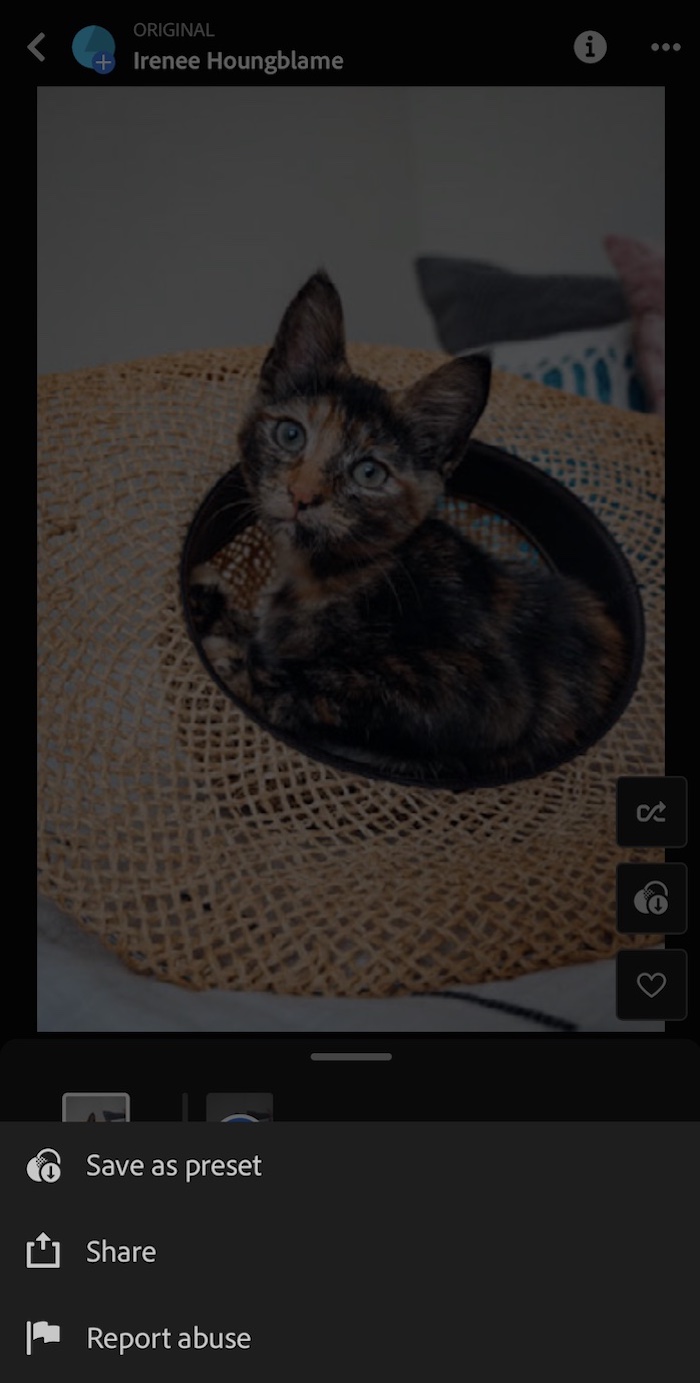
Ways to use your presets
Presets are an amaze way to improve your overall feed because they will make your posts look a little more uniform to the aesthetic you're aiming for. However, a personal Instagram account isn't the only way you can use them.
If you want to start a food Instagram account, book Instagram account or anything similar, presets can make your life so much easier. You won't have to go through the trouble of making your overall feed more cohesive and visually appealing by editing all your pictures manually.
Of course, if you've always wanted to pursue being an influencer or content creator, or just have a passion for photography, presets are a great excuse to dive into any of those aspirations.
If you start using presets, tag @girlslifemag in your photos for a chance to get featured!
Need more Instagram advice? Check these out:
📱 Sabrina Carpenter is the ultimate Instagram inspo
📱 14 summer photos to recreate for your next Instagram post
📱 How to take the best food photos for Instagram
Slider: @natalie.presets
Top image: @mel.amartinez
POSTED IN LIFE, Get Inspired

 become a contributor
become a contributor