TRENDING
In the News
Instagram now allows you to mute stories—here's how
Yet another amazing update from one of our fave social networks!

Over the past few weeks, we've told you about Instagram's new emoji slide sticker and offensive comment filter. Now, it's time to say hello to Instagram's new mute feature.
While it's completely fine to unfollow someone when you no longer want to interact with or see their posts, this feature allows you to simply eliminate their photos off your feed without actually doing so them. This means no more awkward "why did you unfollow me?" convos!
This feature also makes it easier to personalize your feed. Here's how to do it:


Simply click the "…" icon above their post and click “Mute Story." You can also do this my holding down their icon in the Stories tray at the top of your feed. You’ll then confirm you want to mute that account by clicking “Mute.” To unmute the account, you will go to the account profile and click “unmute posts.” If you don't have this feature yet, you should see it on your account in the coming weeks.
When you mute someone, you'll still be able to see posts on their profile page and will be notified about comments or posts you are tagged in by them. The best part, the accounts you mute will not be notified. Whew, what a relief!
Will be using this new feature? Who's your fave celeb to follow on Instagram?
POSTED IN TRENDING, In the News

 become a contributor
become a contributor